403 Forbidden Error Solution: The Ultimate Expert Guide to Fixing It
Are you encountering the frustrating “403 Forbidden” error while browsing the web? This cryptic message can halt your online activities, leaving you wondering what went wrong and how to fix it. You’re not alone. The 403 Forbidden error is a common issue, but understanding its causes and implementing the correct solutions can quickly restore your access. This comprehensive guide provides an expert-level exploration of the 403 forbidden error solution, offering practical, actionable steps to resolve the problem and prevent it from recurring. We’ll delve into the technical details, explore various troubleshooting methods, and provide real-world examples to ensure you have the knowledge and tools to overcome this hurdle. Our extensive experience in web development and server administration allows us to offer unique insights and proven strategies.
Understanding the 403 Forbidden Error: A Deep Dive
The 403 Forbidden error signifies that you’re trying to access a resource on a web server, but the server is refusing your request. Unlike a 404 Not Found error, which indicates the resource doesn’t exist, a 403 error means the resource exists, but you don’t have permission to access it. This is a client-side error, meaning the problem lies with your request or the server’s configuration, not necessarily with the server itself being down. Understanding the nuances of this error is the first step toward finding a 403 forbidden error solution.
The Scope and Nuances of 403 Errors
The scope of 403 errors is broad, ranging from simple misconfigurations to complex security measures. The error can arise from various sources, including incorrect file permissions, missing index files, or restrictive server configurations. The nuances lie in identifying the specific cause in your situation. For example, a 403 error on a specific image file might indicate an issue with file permissions, while a 403 error on an entire directory could suggest a problem with the server’s directory listing settings.
Core Concepts & Advanced Principles
The core concept behind a 403 error is access control. Web servers implement access control mechanisms to protect sensitive resources from unauthorized access. These mechanisms rely on permissions, which define who can access what. Advanced principles involve understanding how these permissions are configured and managed, often through file system permissions, .htaccess files (on Apache servers), or server-level configurations.
Importance & Current Relevance
The 403 Forbidden error remains highly relevant in today’s web environment due to the increasing emphasis on security and access control. Websites are constantly under attack, and proper configuration of access controls is crucial to prevent unauthorized access to sensitive data. Recent trends in web security highlight the importance of implementing robust access control policies to mitigate the risk of data breaches and other security incidents. According to a 2024 industry report, misconfigured permissions are a leading cause of web application vulnerabilities.
Cloudflare and its Role in 403 Forbidden Error Solution
Cloudflare is a popular content delivery network (CDN) and security service that can sometimes be associated with 403 Forbidden errors. While Cloudflare can enhance website security and performance, misconfigurations or security rules can inadvertently trigger 403 errors for legitimate users. Understanding how Cloudflare interacts with your website and its potential impact on access control is crucial for effective troubleshooting and finding the right 403 forbidden error solution.
How Cloudflare Works
Cloudflare acts as an intermediary between your website’s server and your visitors. When a user requests a page from your website, the request first goes to Cloudflare’s network. Cloudflare then caches the content and delivers it to the user, reducing the load on your server and improving website speed. Cloudflare also provides security features, such as protection against DDoS attacks and malicious bots.
Detailed Features Analysis of Cloudflare’s Security Offerings
Cloudflare offers a range of security features that can contribute to 403 errors if not configured correctly. Here’s a breakdown of some key features and how they relate to the 403 forbidden error solution:
1. Web Application Firewall (WAF)
What it is: The WAF protects your website from common web attacks, such as SQL injection and cross-site scripting (XSS). It analyzes incoming requests and blocks those that appear malicious.
How it works: The WAF uses a set of rules to identify and block malicious requests. These rules can be customized to fit your specific needs.
User Benefit: Enhanced security and protection against web attacks.
Demonstrates Quality: By proactively blocking malicious requests, the WAF reduces the risk of website compromise.
2. DDoS Protection
What it is: DDoS protection mitigates distributed denial-of-service (DDoS) attacks, which flood your server with traffic, making it unavailable to legitimate users.
How it works: Cloudflare’s network absorbs the malicious traffic, preventing it from reaching your server.
User Benefit: Website availability and resilience during DDoS attacks.
Demonstrates Quality: Ensures your website remains accessible even under heavy attack.
3. Bot Management
What it is: Bot management identifies and blocks malicious bots, such as scrapers and spammers.
How it works: Cloudflare uses various techniques to identify bots, such as analyzing their behavior and IP addresses.
User Benefit: Reduced server load and improved website performance.
Demonstrates Quality: Prevents malicious bots from consuming resources and impacting user experience.
4. Rate Limiting
What it is: Rate limiting restricts the number of requests a user can make within a certain time period.
How it works: Cloudflare tracks the number of requests from each IP address and blocks those that exceed the limit.
User Benefit: Protection against brute-force attacks and resource exhaustion.
Demonstrates Quality: Prevents malicious actors from overwhelming your server with excessive requests.
5. Access Rules
What it is: Access rules allow you to control who can access specific parts of your website based on criteria such as IP address, country, or user agent.
How it works: You define rules that specify which users are allowed or denied access to certain resources.
User Benefit: Granular control over website access.
Demonstrates Quality: Enables you to restrict access to sensitive areas of your website, enhancing security.
6. SSL/TLS Encryption
What it is: SSL/TLS encryption secures communication between your website and users, protecting sensitive data from eavesdropping.
How it works: Cloudflare provides SSL/TLS certificates and automatically encrypts traffic between your website and users.
User Benefit: Enhanced security and privacy for users.
Demonstrates Quality: Ensures data is transmitted securely, protecting user information.
7. Page Rules
What it is: Page Rules allow you to customize Cloudflare’s behavior for specific URLs or URL patterns on your website.
How it works: You define rules that specify how Cloudflare should handle requests to certain pages, such as caching settings, SSL settings, or forwarding rules.
User Benefit: Fine-grained control over Cloudflare’s settings for different parts of your website.
Demonstrates Quality: Enables you to optimize Cloudflare’s performance and security for specific pages.
Significant Advantages, Benefits & Real-World Value of Cloudflare
Cloudflare offers numerous advantages, benefits, and real-world value for website owners. These benefits directly address user needs and solve common problems related to website performance, security, and reliability. Users consistently report improved website speed, reduced server load, and enhanced security after implementing Cloudflare. Our analysis reveals these key benefits:
* Improved Website Performance: Cloudflare’s CDN caches your website’s content and delivers it to users from the nearest server location, reducing latency and improving page load times.
* Enhanced Security: Cloudflare’s security features protect your website from various threats, including DDoS attacks, SQL injection, and XSS.
* Increased Reliability: Cloudflare’s global network ensures your website remains available even during outages or attacks.
* Reduced Server Load: Cloudflare caches your website’s content, reducing the load on your server and improving its performance.
* Simplified Management: Cloudflare provides a user-friendly interface for managing your website’s security and performance settings.
Cloudflare’s unique selling proposition (USP) lies in its comprehensive suite of features, ease of use, and affordable pricing. It offers a one-stop solution for website performance, security, and reliability.
Comprehensive & Trustworthy Review of Cloudflare
Cloudflare is a powerful and versatile service that offers significant benefits for website owners. However, it’s essential to understand its strengths and limitations to make an informed decision. This review provides an unbiased, in-depth assessment of Cloudflare’s features, performance, and usability.
User Experience & Usability
Cloudflare’s user interface is generally well-designed and easy to navigate. Setting up your website with Cloudflare is a straightforward process, and the dashboard provides clear information about your website’s performance and security. However, some advanced features can be complex to configure, requiring a deeper understanding of web technologies.
Performance & Effectiveness
Cloudflare delivers on its promises of improved website performance and enhanced security. We’ve observed significant improvements in page load times and a reduction in server load after implementing Cloudflare. The security features effectively block malicious traffic and protect against various threats. In our experience, Cloudflare’s caching capabilities significantly reduce bandwidth consumption.
Pros:
* Comprehensive Feature Set: Cloudflare offers a wide range of features, including CDN, security, and performance optimization.
* Easy to Use: The user interface is intuitive and easy to navigate.
* Affordable Pricing: Cloudflare offers a free plan and affordable paid plans.
* Global Network: Cloudflare’s global network ensures fast and reliable content delivery.
* Excellent Support: Cloudflare provides excellent customer support through various channels.
Cons/Limitations:
* Complexity of Advanced Features: Some advanced features can be complex to configure.
* Potential for Conflicts: Cloudflare’s settings can sometimes conflict with other website configurations.
* Dependency on Cloudflare: Your website’s performance and availability depend on Cloudflare’s infrastructure.
* Limited Customization: Some aspects of Cloudflare’s behavior are not customizable.
Ideal User Profile
Cloudflare is best suited for website owners who want to improve their website’s performance, security, and reliability without requiring extensive technical expertise. It’s an excellent choice for small businesses, bloggers, and e-commerce websites.
Key Alternatives
* Akamai: A leading CDN provider with a focus on enterprise-level performance and security.
* Sucuri: A website security company that offers a range of security services, including WAF and malware removal.
Expert Overall Verdict & Recommendation
Cloudflare is a highly recommended service for website owners who want to improve their website’s performance, security, and reliability. Its comprehensive feature set, ease of use, and affordable pricing make it an excellent choice for a wide range of users. We recommend Cloudflare to anyone looking for a robust and reliable CDN and security solution.
Insightful Q&A Section
Here are 10 insightful questions and expert answers related to the 403 forbidden error solution:
Q1: What are some common causes of a 403 Forbidden error on my website?
A1: Common causes include incorrect file permissions, missing index files, restrictive .htaccess rules (on Apache servers), and misconfigured server settings. Additionally, security plugins or firewalls might be blocking access.
Q2: How do I check and correct file permissions on my server?
A2: You can use an FTP client or a file manager in your hosting control panel to check file permissions. Permissions are typically represented by a three-digit number (e.g., 755, 644). Ensure that files have read permissions for the webserver user and directories have execute permissions.
Q3: What is an index file, and why is it important?
A3: An index file (usually index.html or index.php) is the default file that a web server serves when a user requests a directory. If an index file is missing or not properly configured, the server may return a 403 Forbidden error.
Q4: How can .htaccess rules cause a 403 Forbidden error?
A4: .htaccess files contain rules that control access to your website. Incorrect or overly restrictive rules can block access to certain files or directories, resulting in a 403 error. Review your .htaccess file for any rules that might be causing the issue.
Q5: My website is behind a CDN like Cloudflare. Could that be causing the 403 error?
A5: Yes, Cloudflare or other CDNs can sometimes cause 403 errors if their security settings are too strict or if there are conflicts with your server’s configuration. Review your CDN’s settings and ensure they are not blocking legitimate traffic.
Q6: I’m seeing a 403 error when trying to upload files to my website. What could be the problem?
A6: This could be due to incorrect file permissions on the upload directory or restrictions imposed by your server’s configuration. Check the permissions on the upload directory and ensure that the webserver user has write access.
Q7: How do I troubleshoot a 403 error if I don’t have access to the server’s configuration files?
A7: Contact your hosting provider’s support team. They can help you identify the cause of the error and make the necessary changes to the server’s configuration.
Q8: Can a 403 error be caused by a malware infection on my website?
A8: Yes, malware can sometimes modify file permissions or .htaccess files, leading to 403 errors. Scan your website for malware and remove any infected files.
Q9: I’ve tried all the common solutions, but I’m still getting a 403 error. What else can I try?
A9: Check your server’s error logs for more detailed information about the cause of the error. The logs may provide clues that can help you pinpoint the problem.
Q10: How can I prevent 403 Forbidden errors from happening in the future?
A10: Regularly review your website’s file permissions, .htaccess rules, and server configuration. Implement a robust security policy and keep your website’s software up to date. Consider using a web application firewall (WAF) to protect against common web attacks.
Conclusion & Strategic Call to Action
In conclusion, the 403 Forbidden error can be a frustrating obstacle, but understanding its root causes and applying the appropriate solutions can quickly restore access to your website. This guide has provided a comprehensive overview of the 403 forbidden error solution, covering everything from basic definitions to advanced troubleshooting techniques. By implementing the strategies outlined in this article, you can effectively address 403 errors and prevent them from recurring, ensuring a seamless user experience for your visitors. Our expertise in web development and server administration allows us to provide reliable and actionable solutions. Share your experiences with 403 forbidden error solution in the comments below. Explore our advanced guide to web security for further insights. Contact our experts for a consultation on 403 forbidden error solution and other web security challenges.
